Alliance Timed Attack How To
This is a general guide to Timed Attack (TA) Procedures. Exact Specifics may vary based on the Alliance and the participating Battle Leader. This is guide is split up into two (2) parts. The first part is important for everyone to understand but is aimed at providing specific guidance to the Battle Leader. The second part is general participant warrior procedures and is important everyone including the Battle leader agree and follow similar procedures.
The Speed of coordinating high valued attacks and is a key to maximizing the effectiveness of a TA campaign as it will allow minimal time for the opposing Alliance to organize a defense.
Note: There are 2 procedures to how to join a TA described below. The secondary method is much more difficult and takes more practice and mental concentration.
Before the Attack:
For Participants:
1. Have at least a primary and secondary fleet loadouts ready to go. This should consist of at least 100 Shredders or 150 Cannons. 1 of every other Front, Middle and Back Line Troops with a full loadout of either Cannons or Snipers.
2. It is also beneficial to have a Fake diversionary fleet prepared that have a minimal loadout.
For the Battle Leader:
1. Enforce Chat silence as best you can. This is critical to ensure that participants are able to read commands without obscuring the battlefield with full screen chat.
2. Designate yourself or one (1) other trusted battle leader to deliver scout reports and select targets. (This can also lead to unnecessary chat traffic that can slow down the TA Battle if more are posting targets and scout reports.
Beginning the Attack:
For the Battle Leader:
1. Scout a potential battle site and if your team is teleporting out designate an area that potentially has enough space for your participant cities
2. Ensure there is minimal activity in the Enemy hive and that there are targets unshielded that meet the goal of the TA.
3. Assemble your Battle Team at the attack site.
3. Quickly Scout and Choose the best targets based upon the intended goal of the TA. Limit participant chatter in chat by participants regarding target selection. Only the Battle Leader or a designated Battle Leader Assistant should post potential targets.
IMPORTANT Note: Absolutely NO unnecessary Chat messages while times are being displayed.
Everyone Procedures for Engagement:1. Battle Leader Designates a Target with city coordinates.
2. Battle Leader and all participants go to the Attack Screen and Select their attacking fleet (Arrow 1 in Graphic Below) either primary fleet or secondary fleet as instructed by the Battle Leader. DO NOT ATTACK
3. Note the Time that of your Selected Attack Fleet, Cancel and Post the Time Noted in Alliance Chat. (Arrow 2 in Graphic) REMEMBER YOUR TIME
4. Longest time posted will Designate the person who will Start the TA Battle by going first.
5. Battle Leader will Announce person to Call out the number of seconds till start.
6. Designated TA Battle Starter will Give a Countdown time for when they will send their Fleet. The Example in the graphic is "In 5" The recommendation is between 5 and 10 seconds depending on if the TA Battle Starter and if they notice Team members with similar times.
Note: Countdown timer is critical and the use will be explained as a secondary start procedure (Explained in more detail as "Secondary Start") that is used when another participant's time is within 10 seconds of the starter.
7. TA Battle starter initiates their attack keeping a mental timer to ensure that they execute the start very close to the Count Down Time that was given in Chat.
Note: If there is less than 10 seconds between your time and the starter's time go to the Secondary Start Procedure. Due to lag in the game the Attack may not show up consistently in time to join.
8. Go to the Alliance Battle Tab and Select the Attack that has the name of of the City being attacked in the TA.
9. Add +4 seconds to the time you posted in Chat. Example: In graphic above Beagee's time is 2:20 the Calculated Time is 2:24
Note: Do not Watch Fleet Time only look at the TA Starter or Someone with the same time. Others may jump the start and cause the TA to be less effective. It is better to join the TA Late and use a speedup to sync back up with your team. Try very hard not to Jump the Start.10. Sending your fleet should be a 3 Click Process that you use 4 seconds to execute.
(1). Watch the Time Countdown on the Starter of the TA when it reaches your Calculated Time Click the + Send a Fleet to join attack.
(2). Select the SAME attack fleet used to post your time. (As in the #1 Arrow on Fleet Selection graphic above)
(3). Pause for 1 Second
(4). Click "Set Out" (As shown near #2 Arrow on Fleet Selection Graphic Above)
11. Go back to the Alliance Attack to double check your time deviation and determine if it is beneficial to recall your troops or to speed up.
Note: Deviation from the TA start time of more than 3 Seconds will result in a less successful or effective TA. Practice is needed to ensure that all team members are able to consistently execute.
12. Immediately return to chat and pay attention to the TA Battle Leader for instructions. You may be required to Recall if significantly ahead of the team. Watch the battle and if needed to catch up be ready to use a speed-up.
ALTERNATIVE START METHOD
This Method begins when the TA Battle Starter posts "In #" You must know how many seconds difference between your time and the Starter and you must add the # of seconds the starter states (In #) they will leave. Example: Your time 1:25 Starter Time 1:28. That is a difference of 3 seconds if the "In Time" is 5 seconds you must execute your Set Out troops departure on or after 8 seconds.
Always remember to Select the proper Tropp Load
NOTE: Its Better to leave at 9 seconds and be 1 second late than to go at 4 seconds jumping the start and disrupting the TA by jumping ahead 4 seconds. If you loose track of time attempt to error on starting late because you can catch up.


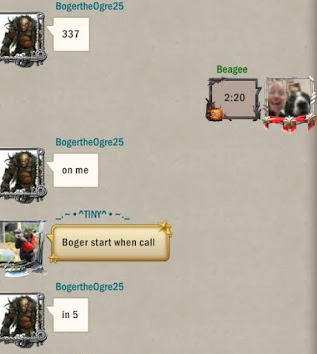


Comments
Post a Comment